
Today in class we talked about groups and why we join them, why we leave them, and why we choose to stay. However, an individual's joining behavior is also shaped by their pre-existing relationships with group members. Individual's are more likely to join group and remain active in the group if they already have relationships with other members in the group.
We also discussed the commitment on has to a group depends on their commitment to identity. Strong ties make identity important. An example would be the members associated with Freedom Summer.
Assignment
If you won't be here tomorrow, e-mail it to me, Eric - elockmer@gmail.com
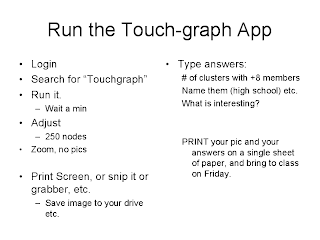

Here's how to print screen on a Mac, for people who don't know:
ReplyDeleteFor a screen shot of the entire screen:
Hold Command (Apple) + Shift + 3
For a screen shot of a portion of the screen:
Hold Command (Apple) + Shift + 4
then use the indicator to select which portion you wish to capture.
The screen shots will show up as PNG files on your desktop.
Thanks Paige!
ReplyDeleteFor you windows people, here are some more details about capturing images from the screen:
1. In XP, you will need to use the print screen button. It is located on the top row of keys, towards the right. It often is labeled with PrtSC or Print Screen.
2. Once you have your layout of the graph how you want it press the print screen button. It will seem like nothing happened, but a copy of the screen image will be copied to the clipboard.
3. In the start menu, go to programs then click accessories then open paint.
4. Once paint is open, click on the white space and press Ctrl V for paste, or right click paste.
5. drag the image so the part you want is centered in the paint window. Then click the cropping icon in paint. Click-hold at the upper left corner of the area you want to keep, and then drag to the lower right corner of the area you want to keep.
6. Click copy, and then open a new paint document. You dont need to save the old one.
7. In the new paint window, past the cropped image. Adjust the edge of the white space so that it lines up with the edge of you image.
8. Save it as a bmp or a jpg or png.
Alternatively, if you have vista or windows 7, you can simply open the Snipping tool (also located under accessories). The icon looks like a red and white circle with a pair of scissors.
When click make a new image on the program it will grey out the screen and you simply clip drag to highlight the part you want, and then save as a png.
Next, open power point or word and paste or insert you image and type the answers to your question. pay attention to how you lay it out, so that it looks ok.
thanks paige!
ReplyDeleteTouch graph hints:
ReplyDeleteTo fit the whole image and get rid of the pictures you need to resize it a bit. Use the two sliders on the top of the screen, near the #of nodes box. One is zoom, the other is spacing.
generally-- zoom out, and reduce the spacing. the clusters will bump into each other but you will be able to see all of them without their images.
cheers
ted
There was a slide of questions for this assignment that I thought was going to be posted along with the instructions, is there any way those could be listed here as well?
ReplyDeleteThanks,
Alanna
This is too flipping hard.
ReplyDeleteEarlier in class i made my touchgraph picture. now when i got back to my dorm to re-do it and look at it to print out the picture and answer questions, the application doesn't run anymore. it simply says it's "done " in the lower left hand corner when there is no data on the screen. I don't know what exactly went wrong. Did this happen to anyone else?
ReplyDeleteThanks,
Olivia
This comment has been removed by the author.
ReplyDeletehow do u do the nodes?
ReplyDeleteLast comment made no sense. What I meant to say was:
ReplyDeleteI don't understand how to adjust the number of nodes. And yeah, a copy of the slide that had the questions would be helpful..
Steven--what do you mean how do you do them?
i have no idea whats going on...
ReplyDeleteI have no idea how to copy this onto a page where I can print it! HELP!!!!
ReplyDeleteWhere is this thing even at?
ReplyDeletewere do u login and what is touchgraogh
ReplyDeletei wasn't there today, i'm confused on what this assignment is..? and where do we login?
ReplyDeletehey has anyone figured out how to print the graph there isnt a toolbar up at the top
ReplyDeletewhere do i go to get to this touchgraph app?
ReplyDeleteAll I did was click at the top of the screen on the app where it let me upload it to an album. Then I just copied and pasted the image into the word document. Super easy.
ReplyDeletehow many friends are we supposed to have and whats nodes?
ReplyDeletei do not get how it is done! if anyone can give me some help that would be great!
ReplyDeletedoes anyone know what the questions are?
ReplyDeleteI'm still not seeing this touch graph app, where do you click it? Or where the hell do we login at??
ReplyDeleteFirst of all. In the email, there are intstructions to describe how you are stuck not to simply state, "help me! I'm stuck!" Here are is some help for getting to your network and getting it working. I'm sure most of you have used facebook applications before, it is very similar to others.
ReplyDeleteYou want to login to Facebook. Do a search for Touchgraph. Pick the 3rd item on the list Touchgraph Photos. Click go to application on the left part of the page. Click launch application. The page should show a number of friends slider bar in the top middle of the page. Make this 250 friends. Once this is done loading right click on the area of the screen that shows your friend network. Click save image, in a place that you can find it again. Open paint (you can do a search for paint under Start and then search). Once paint is open click on file, then click open, and find the file that you saved your network as. You need to crop this image or change the file size so that it prints on one page.
More detailed instructions for paint have been posted previously in this note.
ok peeps-
ReplyDeleteso several of you have requested the questions-- they are, and have been in the slide that starts this thread.
Brandon's instructions were pretty clear. if you do his, then grab the image according to the ms or the mac instructions you should be fine.
t
I just wanted to say thanks for all the tips. I myself am not very good with computers at all and I was a bit worried earlier that I was going to have a stressful time trying to figure this out. But with the way instructions were given, even I was able to figure it out fairly easily.
ReplyDeletenodes are how many friends are visible. adjust it to 250. then use the sliders to zoom out so that nobody's pictures are available, ony their names. then take a screen shot of it and open the pic of it in a word document or something and answer the questions that are listed above
ReplyDeleteFor people who are confused... It's a relatively simple process, but I guess the instructions are somewhat vague, and it might be confusing if you weren't in class.
ReplyDelete1. Login to Facebook
2. Search "touchgraph" in the search bar (top right-hand side)
3. Click TouchGraph Photos under applications
4. Click Go to Application under the profile picture
5. The application will pop up or you will need to select 'launch TouchGraph'
6. The application will start up - wait a minute for it to load
7. Change the friends number from 50 to 250 (top, middle of screen)
8. Directly under this, toggle the zoom bar to the left until the chart is a reasonable size
9. Take a screen shot of your chart using the instructions from the first two comments on this blog
10. Type your answers, print your chart and answers
So... Question for the TAs or professor... is this part of digital portfolio? Is this the kind of stuff we're supposed to be doing for that project? I don't really understand.
Oops, I just realized Brandon already posted pretty much the same instructions that I just posted. My B.
ReplyDeletethanks for all the help guys
ReplyDeleteThis comment has been removed by the author.
ReplyDeleteits not working!
ReplyDeleteokay, so i tried twenty times to find touchgraph on facebook and it wouldnt work
ReplyDeleteWhere are the questions we're supposed to answer?
ReplyDeleteI'm having the same trouble as Olivia. I open up the application, but there are no images that appear for the graph. Any tips?
ReplyDelete